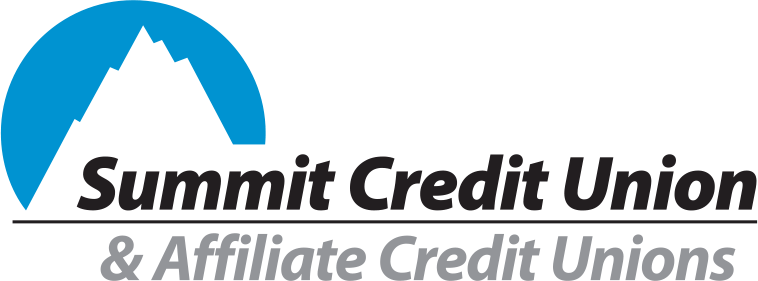Digital Banking
- 24/7 account access
- Check balances and pay bills
- Cutting-edge privacy protection
Our tech keeps you in close touch with your money.
Tap into your accounts at any hour of the day - and from anywhere your personal GPS takes you. Get a big-picture view of your finances and all the tools you need to finish up fast.

Online Banking
Log on when it's convenient, see how much you have to work with, and then move your money to anywhere it needs to go.

Mobile Banking
Our do-it-all app lets you review transactions, deposit checks, and much more without missing a beat in your busy day.
Frequently Asked Questions
Our hassle-free Bill Payer service is a no-cost service for our members who are signed-up for e-statements. Just tell us which bills to pay and we do the rest.
Our mobile app is your on-the-go branch where you can make deposits, initiate a loan application, transfer funds, check your credit score, and much more.
Our mobile app is available at no cost to you on Google Play Store and Apple App Store when using a supported device. Using the device, follow the appropriate store link or search your store app for "Summit CU Digital" and look for the icon shown below.
Our mobile app is available on most any modern device operating on Google Android or Apple iOS. For security reasons, the app is no longer available on devices without one of the minimum versions below. If you wish to continue using our app on a device with an older version, we suggest upgrading your operating system (OS) to meet the minimum or later version. If this is no longer possible for your device, please consider replacing it.
- Google Android version 12
- Apple iOS version 14
Some members may still be successfully using an out-of-date version of the app on a device that is no longer supported. However, support for the out-of-date version will also eventually end. So, if you wish to continue using our app, please follow the suggestion above.
Digital Banking should continue to work as usual through our website on most any device using a modern common internet browser. Just use the blue Login button at the top of most every page. However, some features may be limited and the layout may not be ideal on smaller devices.
If you have questions or concerns, call or text our Member Service Call Center at 336-662-6200.
Mobile Banking with the Digital Banking App
The Digital Banking app should be supported by any device with the minimum or later versions of either operating system below.
- Google Android version 12 or later
- Apple iOS, MacOS, or iPadOS version 14 or later
Here are some ways to find the operating system (OS) version for your device:
- Google Android: Go to Settings, select About..., then select Android version.
- Apple iOS or iPadOS: Go to Settings, select General, then select About.
- Apple MacOS: Go to the Apple menu, then select About this Mac.
Digital Banking through Our Website
Digital Banking through our website should be supported by any device with the minimum or later versions of either browser below.
- Google Chrome version 124.0.6367.118/119 on Microsoft Windows, Apple MacOS, or Linux
- Google Chrome version 124.0.6367.111 on Apple iOS or iPadOS
- Apple Safari version 17.4.1
- Microsoft Edge version 124.0.2478.67 on Microsoft Windows, Apple MacOS, or Linux
- Microsoft Edge version 124.2478.71 on Apple iOS or iPadOS
- Mozilla Firefox version 125.0.3
Here are some ways to find your browser version:
- Google Chrome: Go to chrome:version. Or, select the three dots icon, select Help, then select About Google Chrome.
- Mozilla Firefox: Select the three lines icon, select Help, then select About Firefox.
- Microsoft Edge: Select the three dots icon, select Settings, then select About Microsoft Edge.
- Apple Safari: Select Safari, then select About Safari.
Related Resources
Hear it From Our Members
I've been banking with Summit Credit Union for years and have truly enjoyed the service. I've actually referred others to join. This Credit Union always has your back!